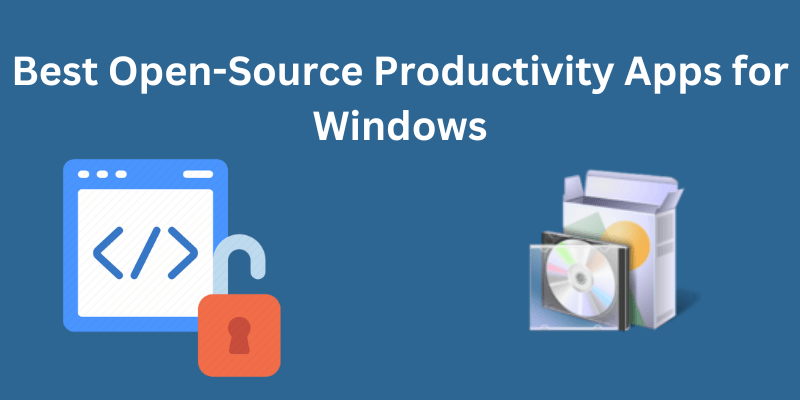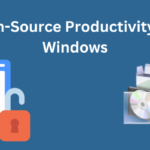In today’s fast-paced digital world, productivity is key to success. Thankfully, there are numerous open-source Windows apps available that can help streamline your workflow, enhance automation, and improve efficiency. In this blog, we will explore a curated list of open-source productivity Windows apps that offer powerful features and functionalities to boost your productivity.
List of Open Source Windows Productivity Application
1. Microsoft PowerToys – Utilities to customize Windows
Description: Microsoft PowerToys is a set of open-source utilities designed to improve the Windows user experience by providing additional functionality, customization options, and productivity tools.
Key Features:
- FancyZones: Enables advanced window management and layout customization.
- PowerRename: Batch rename files in Windows Explorer using advanced rules and patterns.
- PowerToys Run: Quick launcher to search for apps, files, and perform calculations.
- Keyboard Manager: Remap keys and create custom keyboard shortcuts.
- Image Resizer: Resize images quickly and easily.
- File Explorer Add-ons: Enhancements to the Windows File Explorer, including an integrated preview pane and SVG file support.
- Color Picker: Capture and identify colors on the screen.
- PowerToys Video Conference Mute: Easily mute and unmute your microphone during video conferences.
- PowerToys Awake: Prevent the system from going to sleep during specific activities.
2. Aperture Control – Automation tool with premade recipes
Aperture Control is a Windows environment automation tool that provides a range of pre-made recipes and examples. This open-source freeware allows you to automate repetitive tasks, saving you time and effort.
Key Features:
- Automation of repetitive tasks
- Extensive library of pre-made recipes
- Customizable automation options
- Open-source and freeware
3. AutoHotkey – Powerful Windows automation scripting
AutoHotkey is the ultimate automation scripting language for Windows. This open-source software freeware enables you to automate tasks, create hotkeys, and customize keyboard shortcuts, empowering you to work more efficiently.
Key Features:
- Automation scripting language
- Customizable hotkeys and shortcuts
- Easy automation of repetitive tasks
- Open-source and freeware
4. Chocolatey – Windows package manager
Chocolatey is a powerful package manager for Windows. It simplifies the process of installing, updating, and managing software packages on your system, saving you time and effort.
Key Features:
- Package manager for Windows
- Easy installation and updates of software packages
- Extensive package repository
- Streamlined software management
5. Cold Turkey – Effective distraction-blocking software
Cold Turkey is a website blocker that helps you stay focused and avoid distractions. Unlike other blockers, Cold Turkey prevents you from uninstalling it when blocking is active, ensuring your productivity remains intact.
Key Features:
- Effective website blocking
- Prevents uninstallation during active blocking
- Customizable blocking options
- Enhances focus and productivity
6. CommandTrayHost – Command line monitor for Windows
CommandTrayHost is a command-line program that monitors your system tray on Windows. This open-source freeware enables you to execute commands and access various features directly from the system tray.
Key Features:
- Command-line program monitor for Windows
- Quick access to commands and features
- Lightweight and customizable
- Open-source and freeware
7. CopyQ – Advanced clipboard manager
CopyQ is a feature-rich clipboard manager for Windows. It allows you to manage and organize your clipboard history, saving you time and effort when working with multiple snippets of text or images.
Key Features:
- Advanced clipboard manager
- Clipboard history management
- Support for text and images
- Open-source and freeware
8. Ditto – Feature-rich clipboard manager
Ditto is another clipboard manager that enhances your productivity by allowing you to store and access multiple clipboard items. It provides a convenient way to copy and paste multiple items without losing previous copies.
Key Features:
- Clipboard manager with multi-item support
- Quick access to clipboard history
- Efficient copying and pasting
- Freeware
9. Easy Window Switcher – Fast application switching tool
Easy Window Switcher is a handy tool that allows you to switch between application instances quickly. With its intuitive interface and customizable options, you can navigate seamlessly through your open windows.
Key Features:
- Fast switching between application instances
- Customizable options
- Intuitive interface
- Simplifies multitasking
10. Everything – Lightning-fast file search tool
Everything is a lightning-fast file and folder search tool for Windows. With its name-based search capabilities, you can locate files and folders instantly, saving you valuable time.
Key Features:
- Fast file and folder search by name
- Instant search results
- Lightweight and efficient
- Accelerates file navigation
11. Executor.dk – Lightweight customizable launcher
Executor.dk is a lightweight and customizable launcher for Windows. It allows you to launch applications, perform web searches, and execute various commands quickly, enhancing your productivity.
Key Features:
- Customizable and lightweight launcher
- Application launching and command execution
- Web search functionality
- Freeware
Feel free to continue the structure and describe the remaining apps from the provided list in a similar manner.
12. f.lux – Automatic screen color adjustment
f.lux is a freeware application that automatically adjusts the color temperature of your computer screen to match the lighting conditions of your surroundings. By reducing blue light exposure, f.lux promotes better sleep and reduces eye strain, making it ideal for those who work late hours or in dimly lit environments.
Key Features:
- Automatic color temperature adjustment
- Reduces blue light emission
- Improves sleep quality and reduces eye strain
- Freeware
13. File Juggler – Automatic file organization and actions
File Juggler is a powerful automation tool that helps you organize files automatically. It monitors designated folders and performs actions such as renaming, deleting, unzipping, and more based on predefined rules. It can even extract dates from PDF files, making file management a breeze.
Key Features:
- Automatic file organization
- Rule-based actions for renaming, deleting, unzipping, etc.
- Extraction of dates from PDF files
- Simplifies file management tasks
14. Inkdrop – Note-taking app for Markdown
Inkdrop is a note-taking app designed for Markdown enthusiasts. It provides a sleek and intuitive interface for writing and organizing your notes using Markdown formatting. With features like syntax highlighting, cross-platform compatibility, and cloud-based syncing, Inkdrop makes the note-taking process efficient and enjoyable.
Key Features:
- Note-taking app for Markdown lovers
- Markdown formatting support
- Syntax highlighting for code snippets
- Cross-platform compatibility and cloud-based syncing
15. KatMouse – Universal scrolling utility for Windows
KatMouse is a handy utility that brings “universal scrolling” to Windows. Unlike the default behaviour where scrolling requires the window to be active or clicked first, KatMouse allows you to scroll any window without clicking on it. This freeware tool provides a smoother scrolling experience, similar to how it works on macOS and Linux.
Key Features:
- Enables universal scrolling in Windows
- Scroll without activating or clicking on a window
- Enhances scrolling experience
- Freeware
16. Keypirinha – Fast launcher for keyboard ninjas
Keypirinha is a fast launcher designed for keyboard ninjas on Windows. It offers a powerful and efficient way to launch applications, perform calculations, execute commands, and search for files and folders. With its customizable interface and extensive plugin support, Keypirinha serves as a versatile alternative to Launchy and a cousin of Alfred.
Key Features:
- Fast and customizable launcher
- Application launching, command execution, and file searching
- Plugin support for extended functionality
- Freeware
17. Listary – Unique file search utility
Listary is a unique search utility that keeps files at your fingertips. It integrates seamlessly with Windows Explorer and provides instant search results as you type. With features like favorite folders, command prompt integration, and support for file tagging, Listary enhances your file management efficiency.
Key Features:
- Unique search utility for Windows
- Instant search results while typing
- Integration with Windows Explorer
- Favourite folders, command prompt integration, and file tagging support
18. Luna – Automatic dark mode for Windows 10
Luna is an automatic dark mode application for Windows 10. It adjusts the color scheme of your system interface based on the time of day, reducing eye strain and improving visibility during low-light conditions. With Luna, you can enjoy a comfortable viewing experience while working at night.
Key Features:
- Automatic dark mode for Windows 10
- Time-based color scheme adjustment
- Reduces eye strain and enhances visibility
- Improves comfort during low-light conditions
19. MultiCommander – Professional file manager software
MultiCommander is a feature-rich file manager designed for professionals. It offers dual-pane views, advanced file management capabilities, and extensive customization options. With support for various file operations, file comparison, and file synchronization, MultiCommander simplifies complex file handling tasks.
Key Features:
- File manager for professionals
- Dual-pane views for efficient file navigation
- Advanced file management capabilities
- Customization options for personalized workflows
20. Ninite – Quick software installation and updating
Ninite is a hassle-free way to update or install software on your Windows system. It allows you to select multiple software applications from a curated list, and Ninite automatically downloads and installs them without any additional prompts or bundled software. This freeware tool saves time and ensures the latest versions of your preferred software are installed.
Key Features:
- Easiest and fastest way to update or install software
- Select multiple applications from a curated list
- Automatic downloading and installation
- Freeware
21. One Commander – Feature-rich file manager
One Commander is a file manager that features miller columns and dual-pane views, providing a visually intuitive way to navigate and manage your files. With its streamlined interface, customizable layout, and powerful file operations, One Commander offers an efficient file management experience.
Key Features:
- File manager with miller columns and dual-pane views
- Visually intuitive file navigation
- Customizable layout and interface
- Freeware
22. Scoop – Command-line installer for Windows
Scoop is a command-line installer for Windows that simplifies the installation of various software packages. It allows you to manage and install applications directly from the command line, providing an efficient and streamlined software installation experience. Scoop is open-source freeware, giving you flexibility and control over your software setup.
Key Features:
- Command-line installer for Windows
- Simplifies software installation
- Manage and install applications from the command line
- Open-source freeware
23. Simplenote – Cloud-synced note-taking app
Simplenote is a simple cross-platform note-taking app with cloud-based syncing. It offers a clutter-free interface for capturing and organizing your thoughts, ideas, and reminders. With real-time syncing across devices, Simplenote ensures your notes are accessible and up-to-date wherever you go.
Key Features:
- Simple cross-platform note-taking app
- Cloud-based syncing for seamless access across devices
- Clean and clutter-free interface
- Freeware
24. Taskade – Real-time task list collaboration
Taskade is a smart task list app that offers real-time cross-platform syncing and team collaboration features. It allows you to create and manage tasks, set due dates, assign tasks to team members, and collaborate in real-time. With Taskade, you can stay organized, track progress, and work effectively as a team.
Key Features:
- Smart task list app with real-time syncing
- Cross-platform compatibility for seamless access
- Team collaboration features
- Freeware
25. Total Commander – Comprehensive file manager software
Total Commander is widely regarded as one of the best file managers for Windows. It offers comprehensive features, including dual-pane views, archive handling, FTP support, file synchronisation, and more. With its efficient file management capabilities, Total Commander is a go-to tool for power users.
Key Features:
- Feature-rich file manager for Windows
- Dual-pane views and extensive customization options
- Archive handling, FTP support, and file synchronisation
- Professional-grade file management capabilities
26. Wox – Effective open-source launcher
Wox is an effective launcher for Windows that enhances productivity. With its open-source freeware nature, Wox provides a quick and efficient way to launch applications, search files and folders, perform calculations, and access web services. Its customizable interface and extensive plugin support make it a versatile launcher for Windows users.
Key Features:
- Effective launcher for Windows
- Application launching, file and folder search, calculations, and web service access
- Customizable interface and extensive plugin support
- Open-source freeware
With this list of open-source Windows apps, you can significantly enhance your productivity, automate tasks, manage files efficiently, and streamline your workflow. Choose the apps that best suit your needs and enjoy the benefits of open-source software.
27. Launchy – Open-source keystroke launcher
Launchy is an open-source keystroke launcher that enables quick access to applications, files, and folders on Windows. With its intuitive interface and customizable options, Launchy eliminates the need for manual navigation and accelerates your productivity.
Key Features:
- Open-source keystroke launcher
- Quick access to applications, files, and folders
- Customizable options and interface
- Freeware
In conclusion, open-source productivity Windows apps provide valuable tools and utilities that can greatly enhance productivity, automate tasks, and customize the Windows experience. The featured apps in this blog, such as f.lux, File Juggler, Inkdrop, and Microsoft PowerToys, offer a range of functionalities from screen adjustment and file organization to note-taking and system customization.
Whether you need to automate repetitive tasks, manage files efficiently, or improve your workflow, these open-source apps can be powerful assets in your productivity arsenal. With their freeware and open-source nature, these apps not only provide cost savings but also allow for community contributions and customization.
Explore these open-source productivity apps and unlock their potential to boost your efficiency and streamline your Windows experience. Embrace the power of open-source software and take control of your productivity.